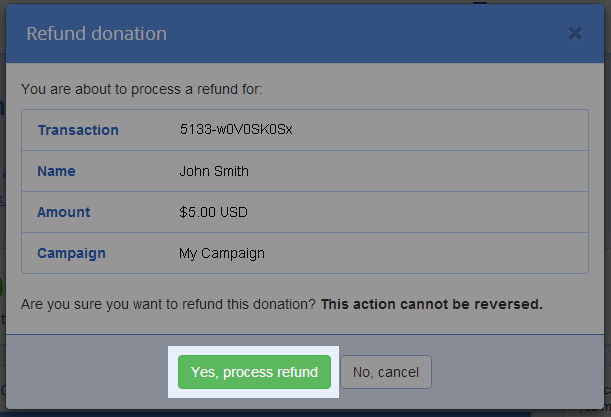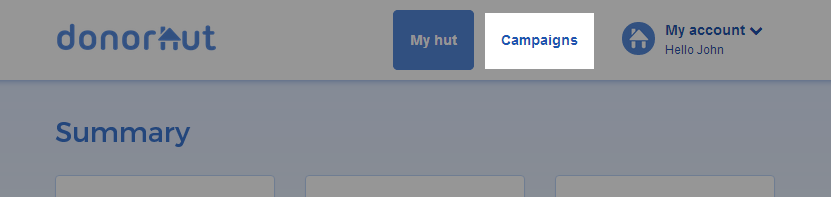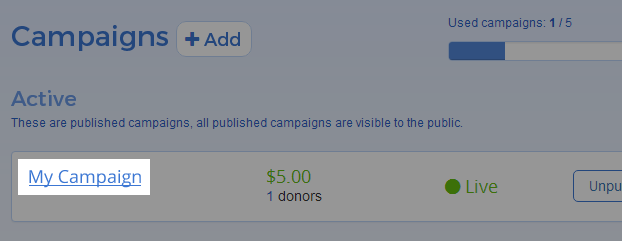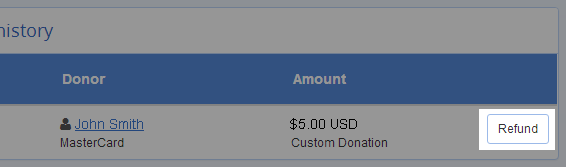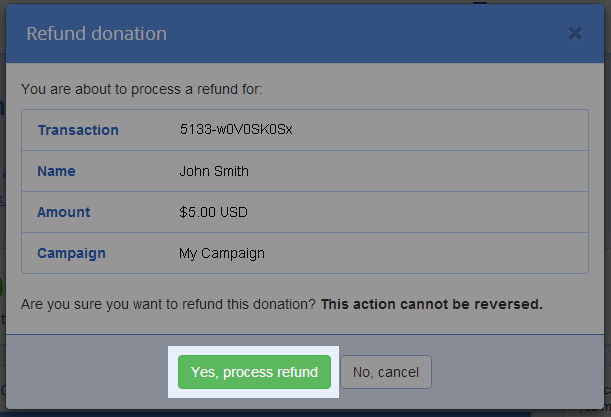You can refund any campaign contributions through your Donorhut control panel within 15 days of receiving the donation. In order for your organization to be refunded the Donorhut platform fee of 2.1% you must process the refund through your Donorhut control panel. If you refund a donation through the Stripe dashboard you will not be refunded the Donorhut platform fee of 2.1%. We strongly recommend all refunds be processed through your Donorhut control panel using the following steps:
- Log into your Donorhut control panel: Log into My Hut.
Click the "Campaigns" link in the top address bar.
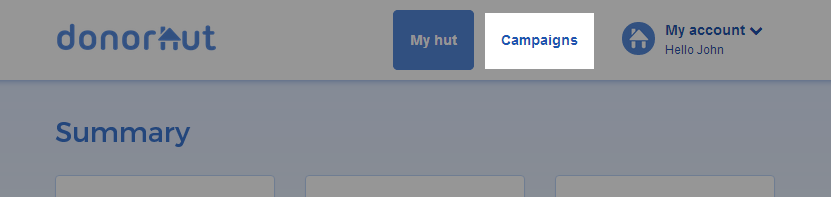
Click the title of your campaign that received the donation to open the campaign details.
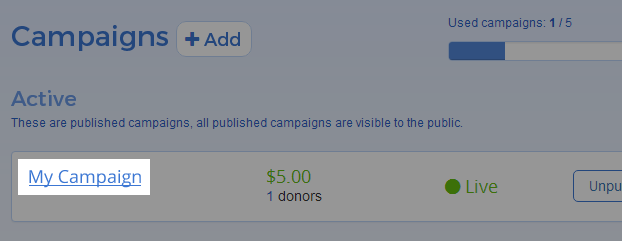
Under the "Donation History" click the "Refund" button beside the donation you wish to refund.
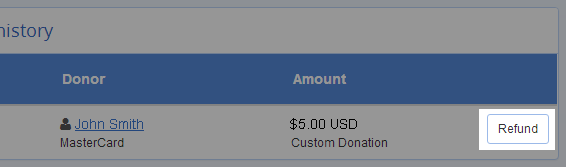
Review the details of the transaction and verify it is the correct transaction. Once you confirm it is the correct transaction click the green "Yes, process refund" button at the bottom of the dialog box. Refunds cannot be reversed.